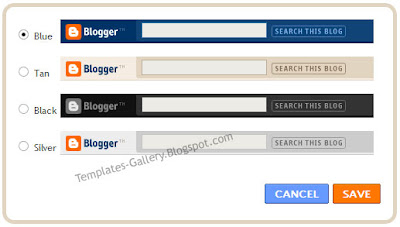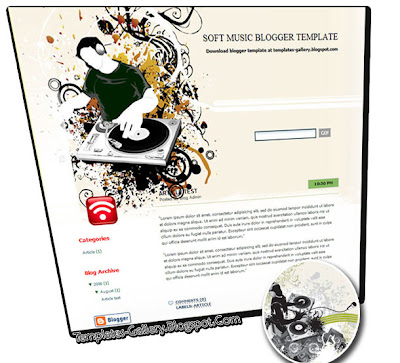<b:if cond='data:comment.author == data:post.author'>
<dd class='owner-Body'>
<p><data:comment.body/></p>
</dd>
<b:else/>
<dd class='comment-body'>
<b:if cond='data:comment.isDeleted'>
<span class='deleted-comment'><data:comment.body/></span>
<b:else/>
<p><data:comment.body/></p>
</b:if>
</dd>
</b:if>
Find the Green script inside your HTML, then add the red script between the green script
After that find and add the red script below once more
#comments-block .comment-body p {
margin:0 0 .75em;
background:#f3f3f3 no-repeat left bottom;
}
.owner-Body {
margin:0;
padding:0 0 0 20px;
}
.owner-Body p {
font-size:100%;
margin:0 0 .2em 0;
color:#FF0000;
text-decoration:bold;
}
Done!
Our tutorial is short and clear :)