Working with blogspot will display the navbar on the top of the pages. With navbar you are allowed to do blog walking randomly, search other blogs and also flagging other blog if you think there is a spam blog. But from now on, you may remove the navbar from your blogspot page.
Your blogspot navbar will look like this
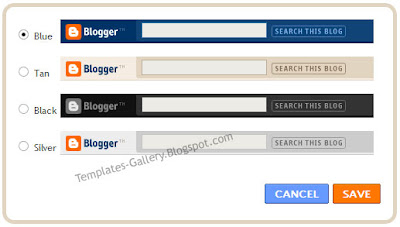
How to remove blogger navbar from my blogspot page?
Here is the step you have to do:
- Login blogger then, click the layout button.
- Next, click on the Edit HTML tab.
- After that, add this code in to your HTML code
#navbar { height: 0px; visibility: hidden; display: none; } - Save your settings
- Done
If you are really do this, we highly recommend you to use at least one of blogger logo from the page elements.
This is to prevent you banned from blogspot.
Remember that we are using the free blog service from blogspot, and that mean your blog is powered by blogger. You have to leave them something.



Yeah it's cool
ReplyDelete